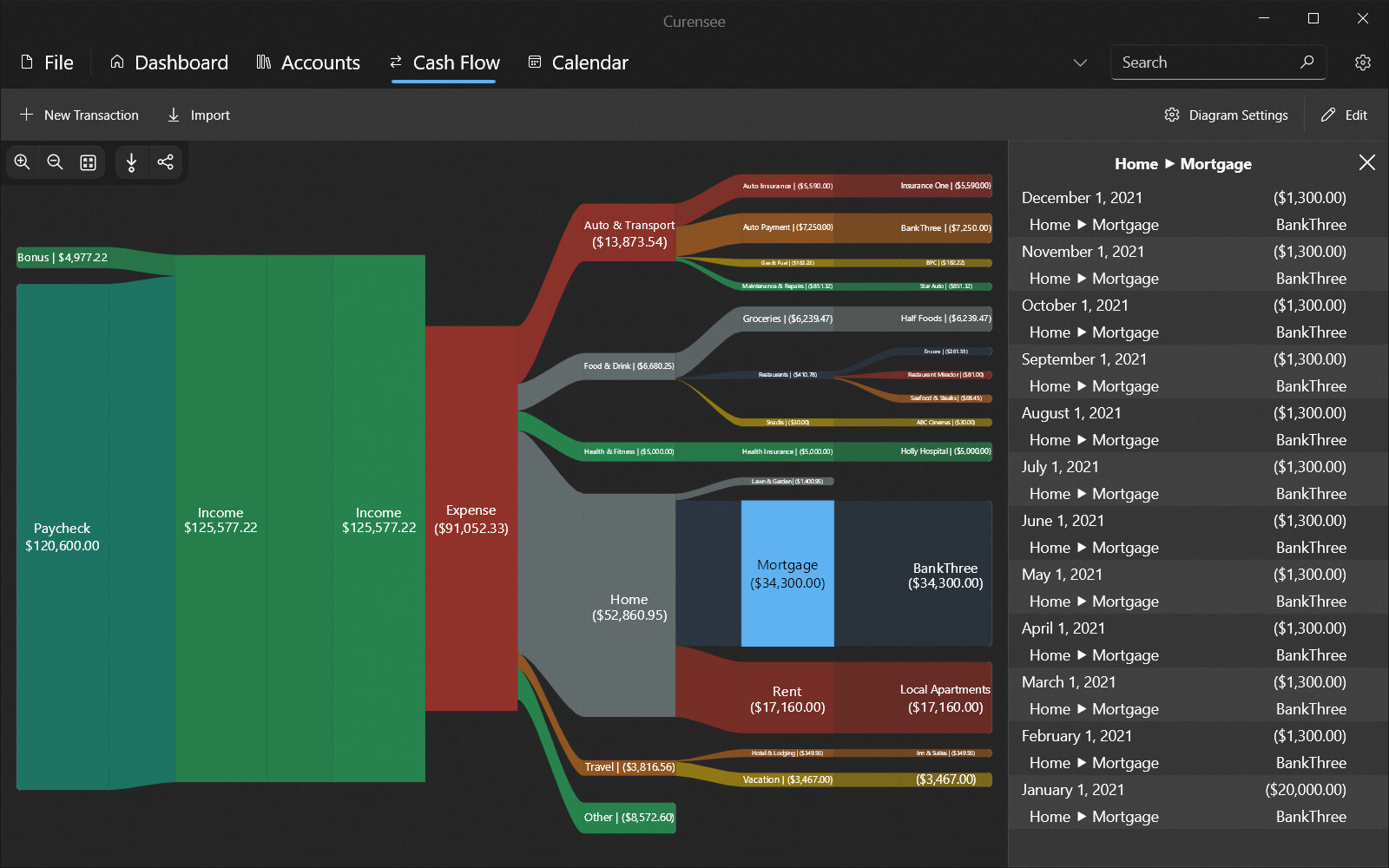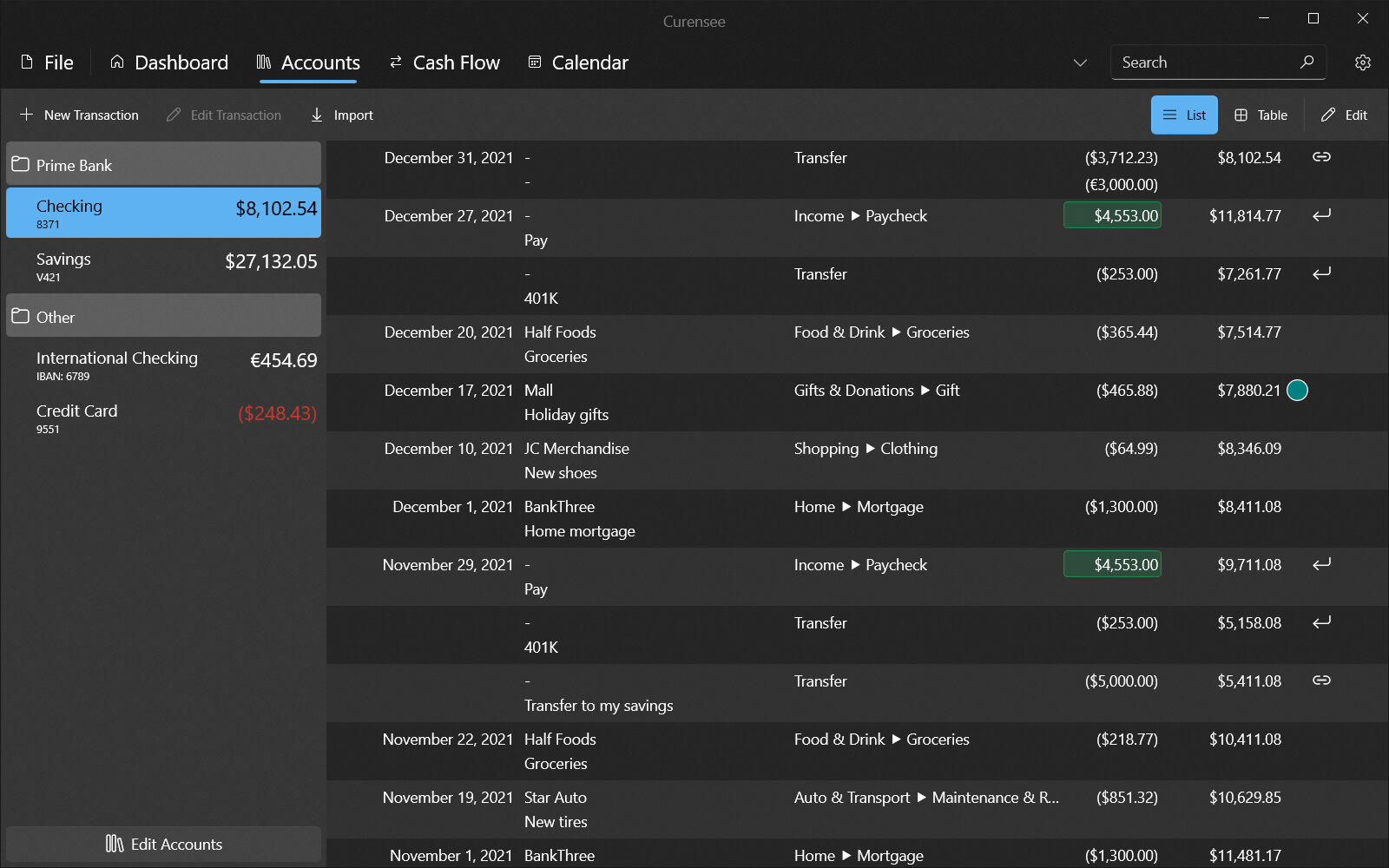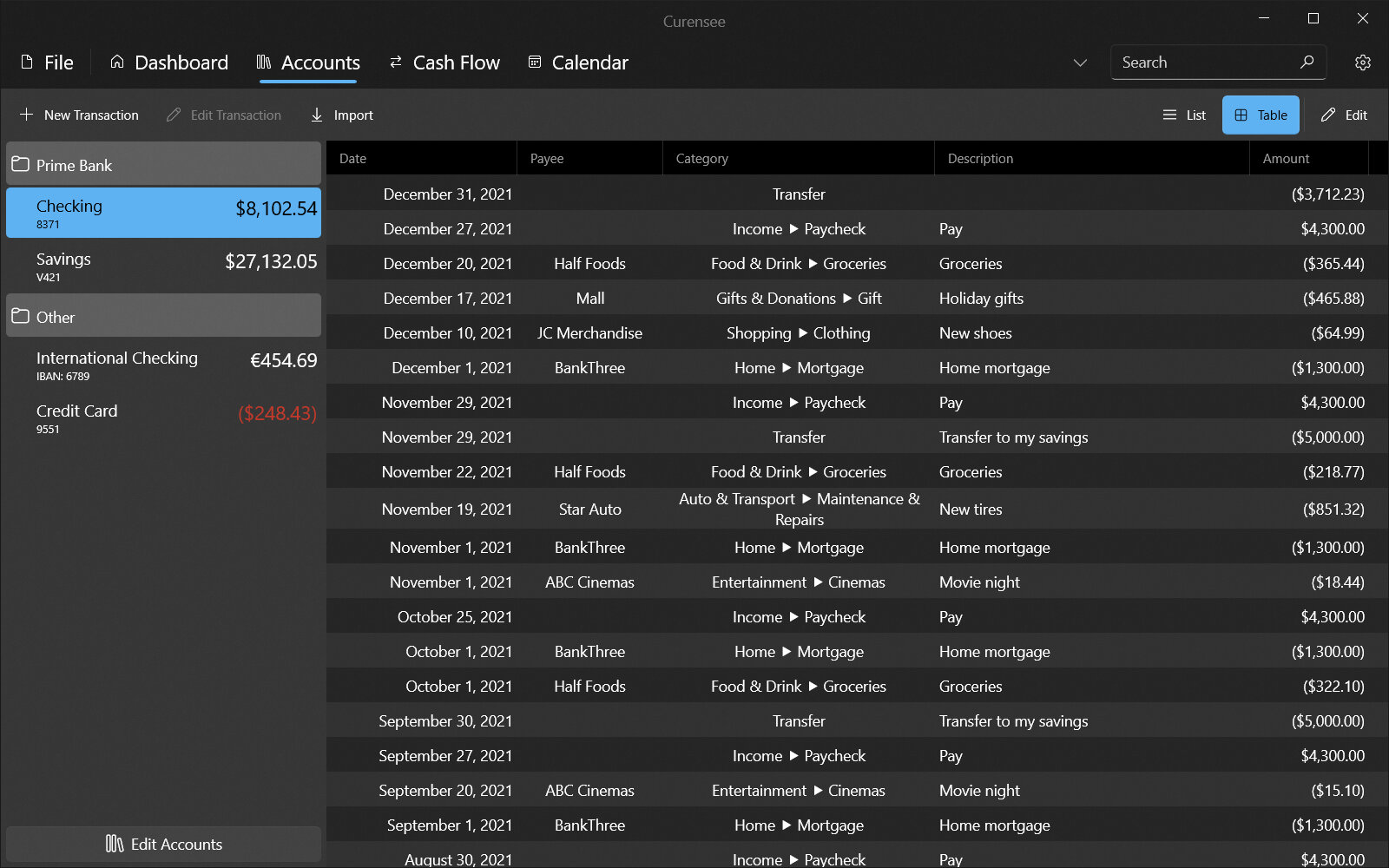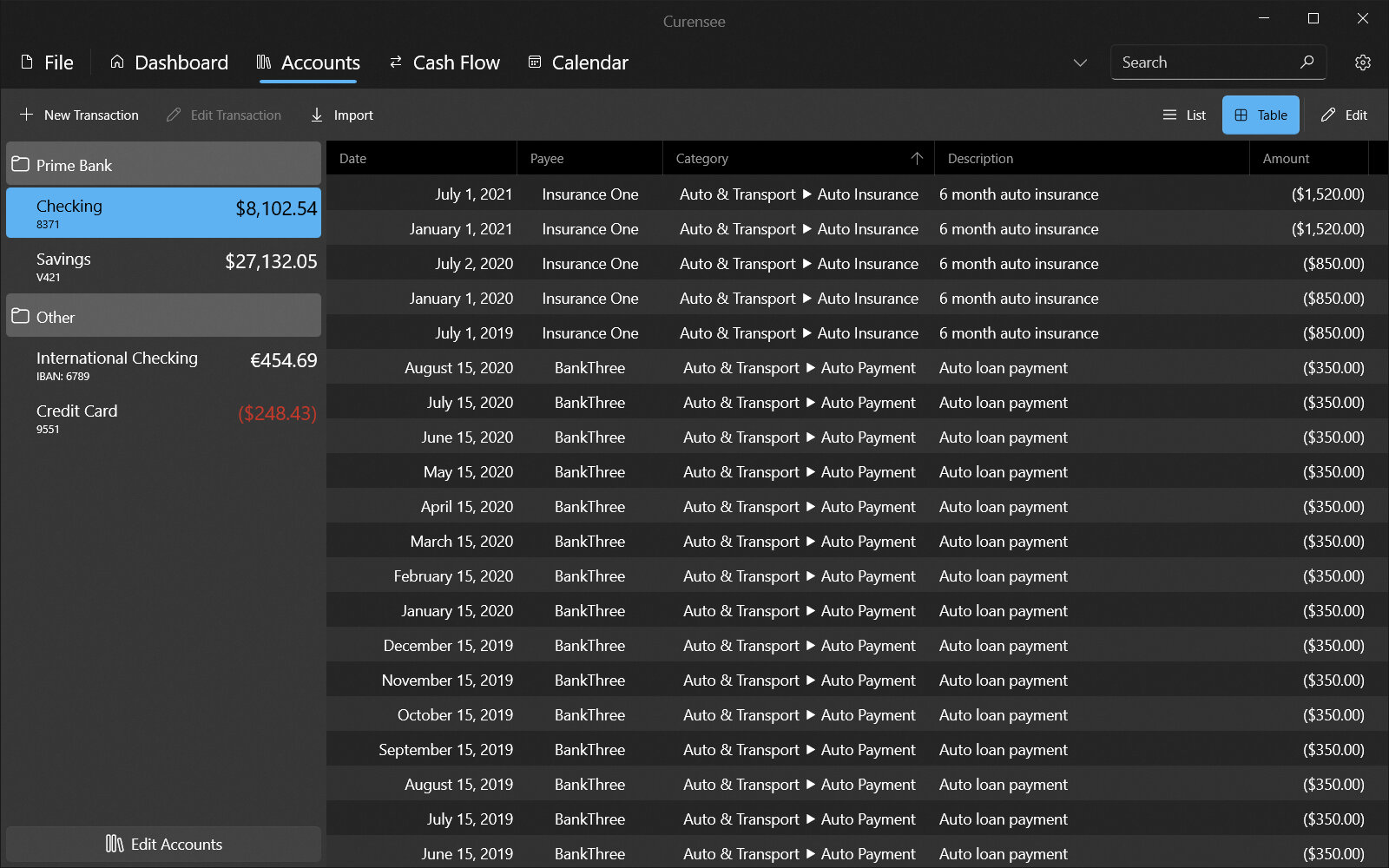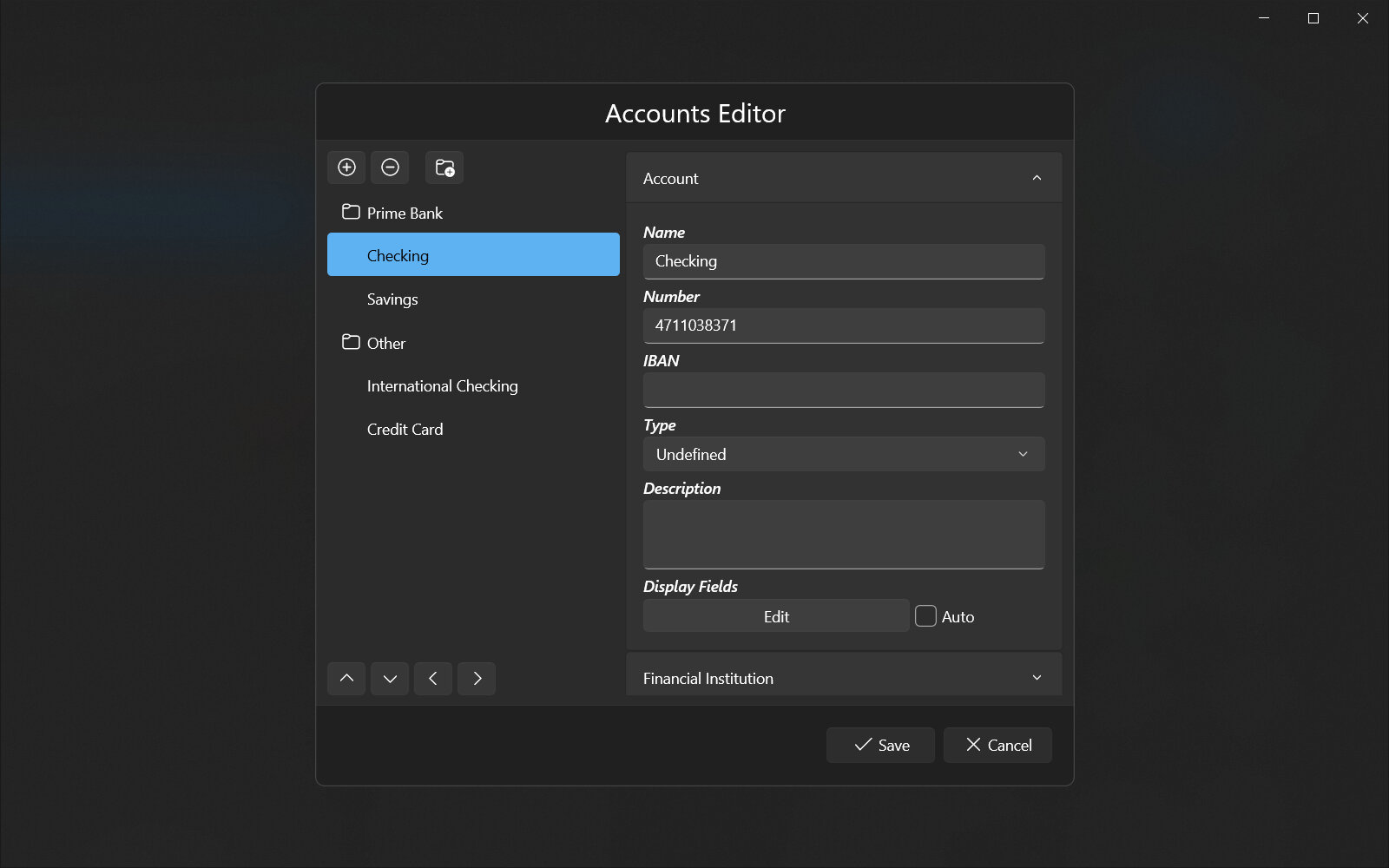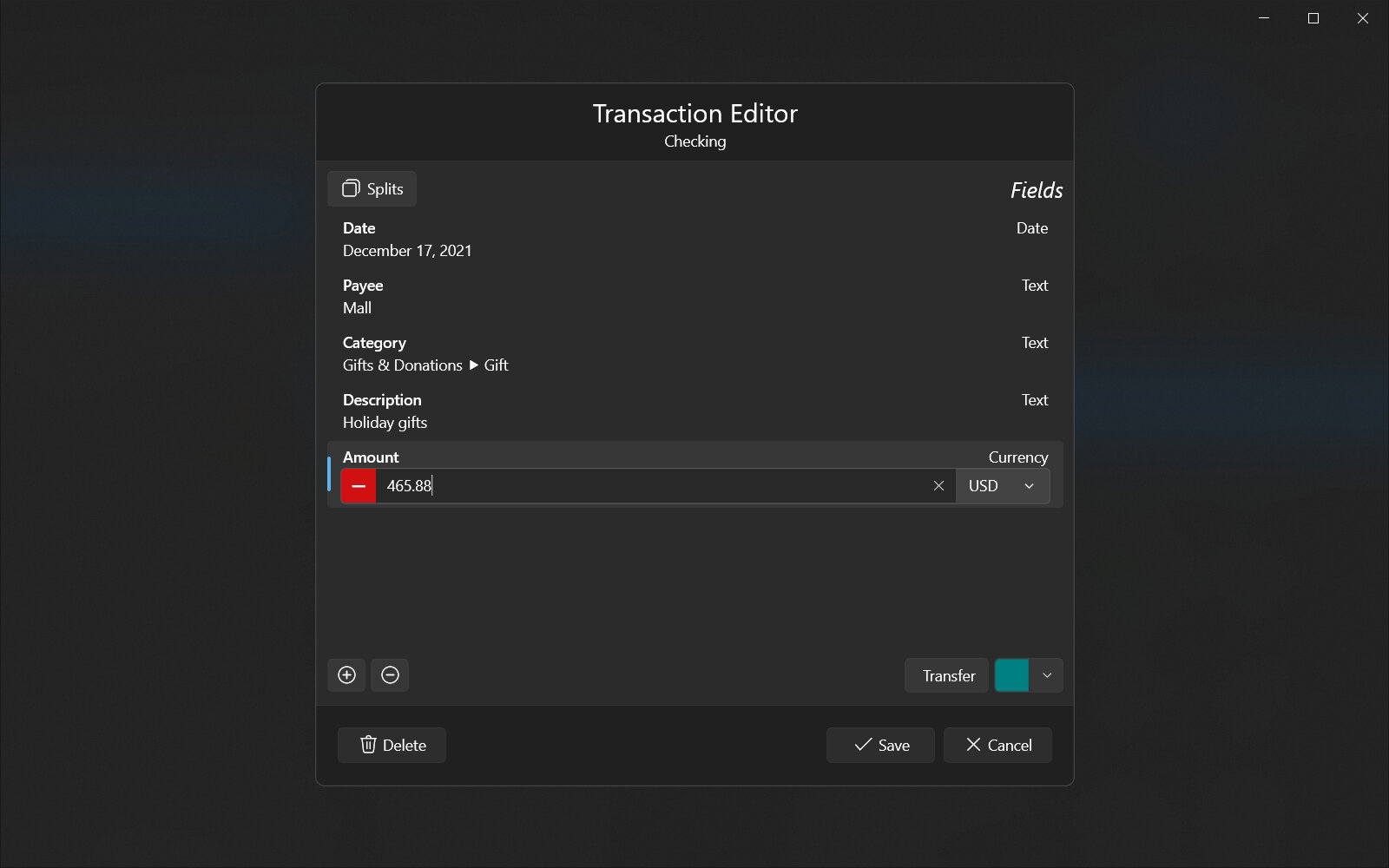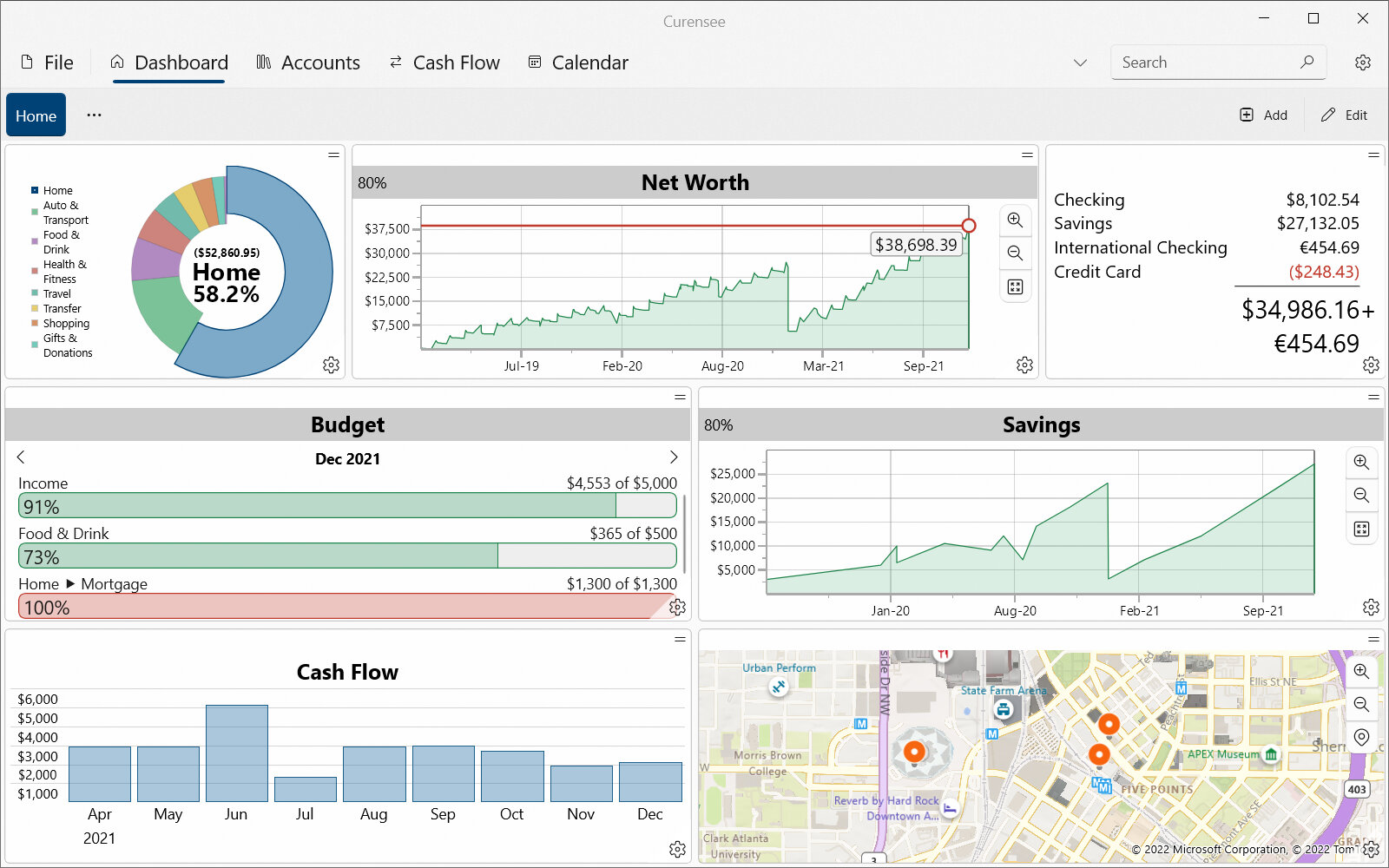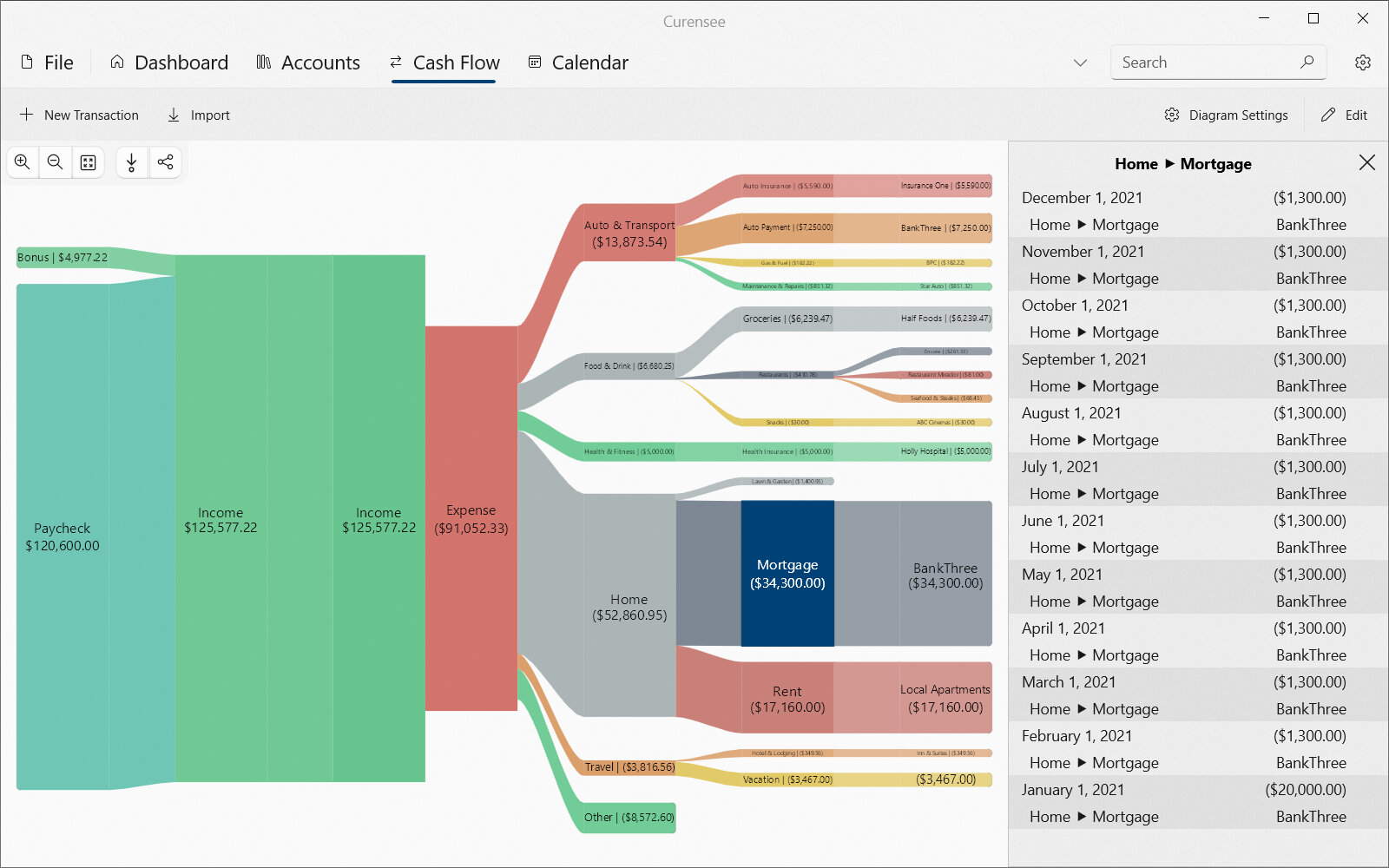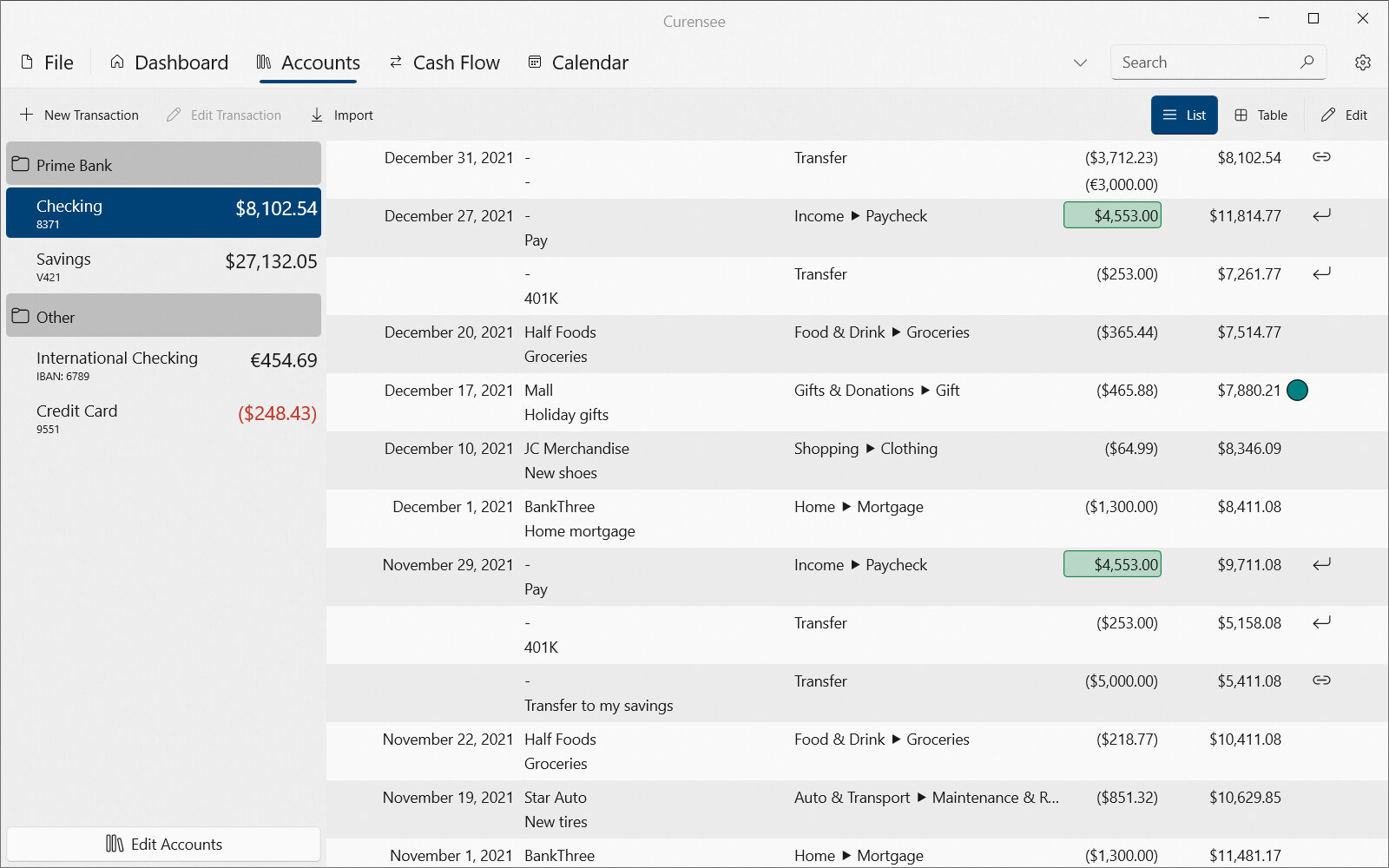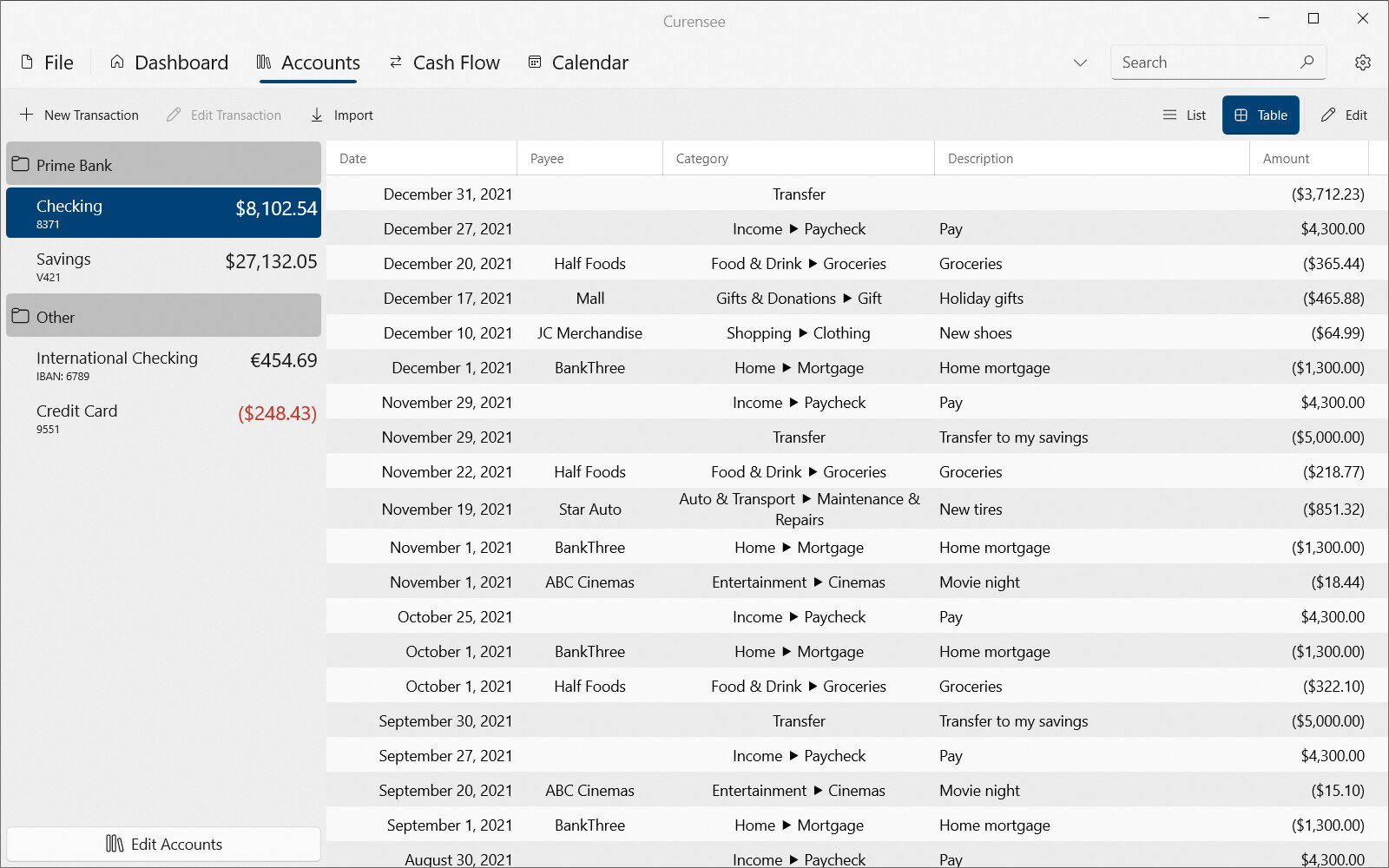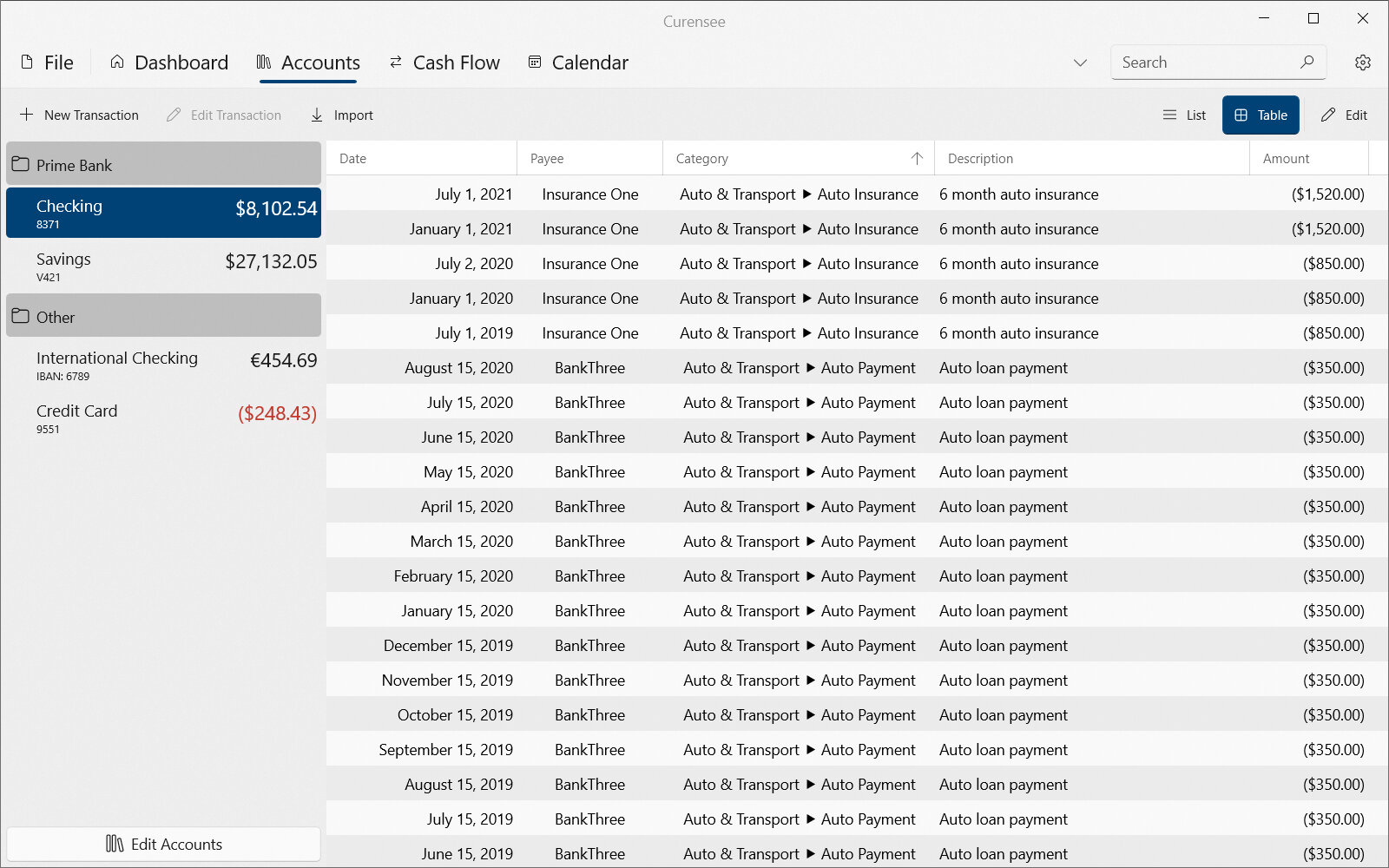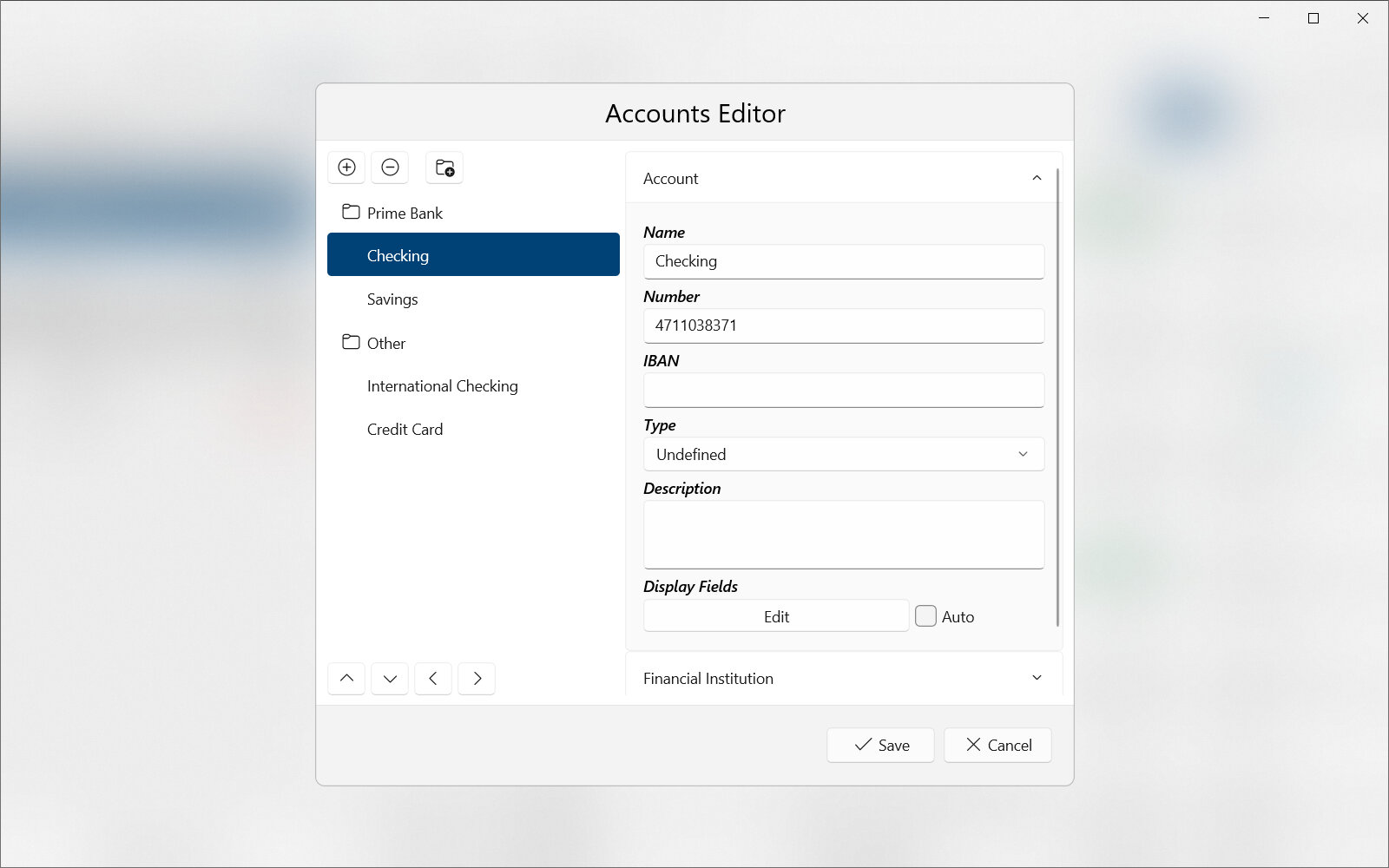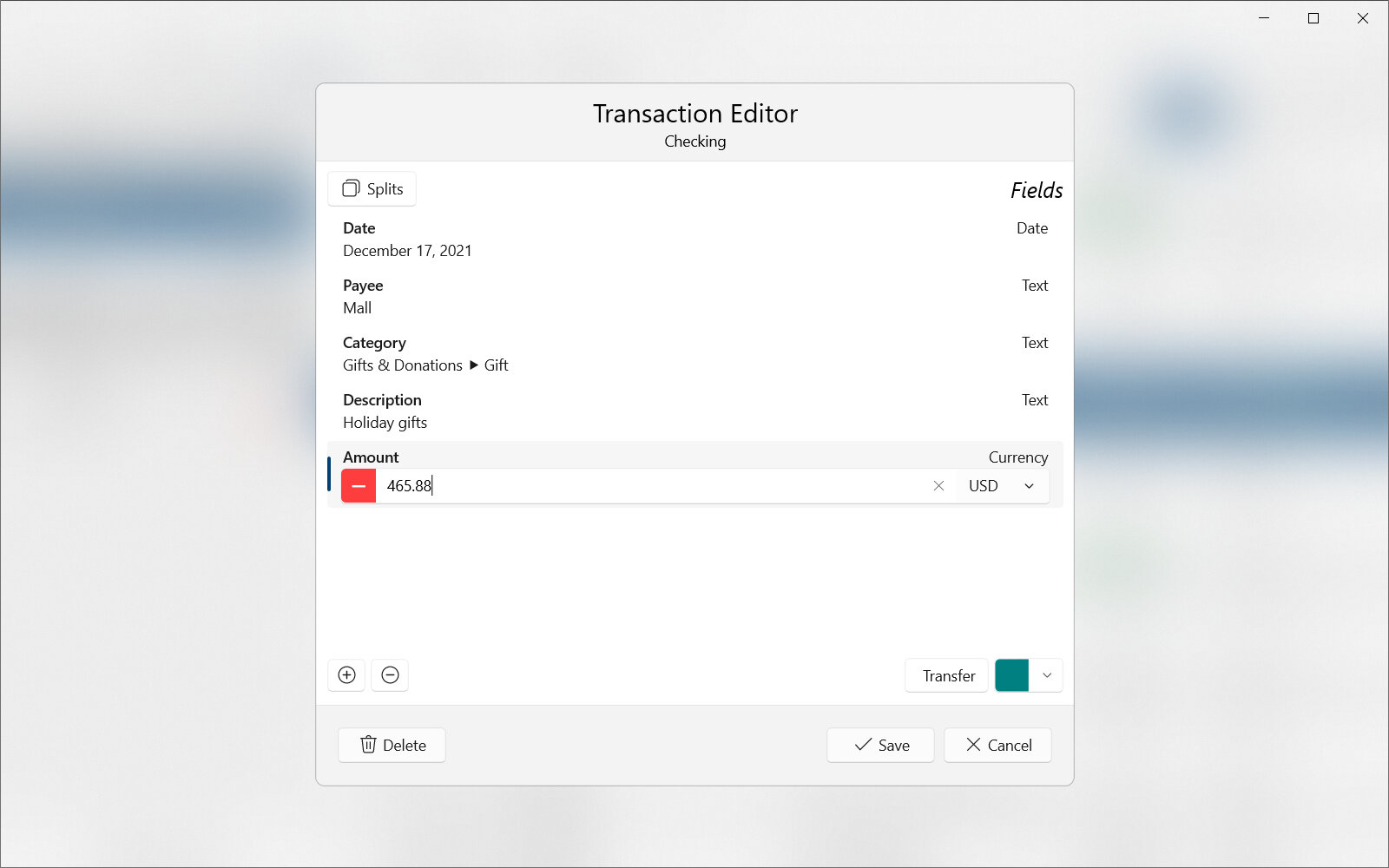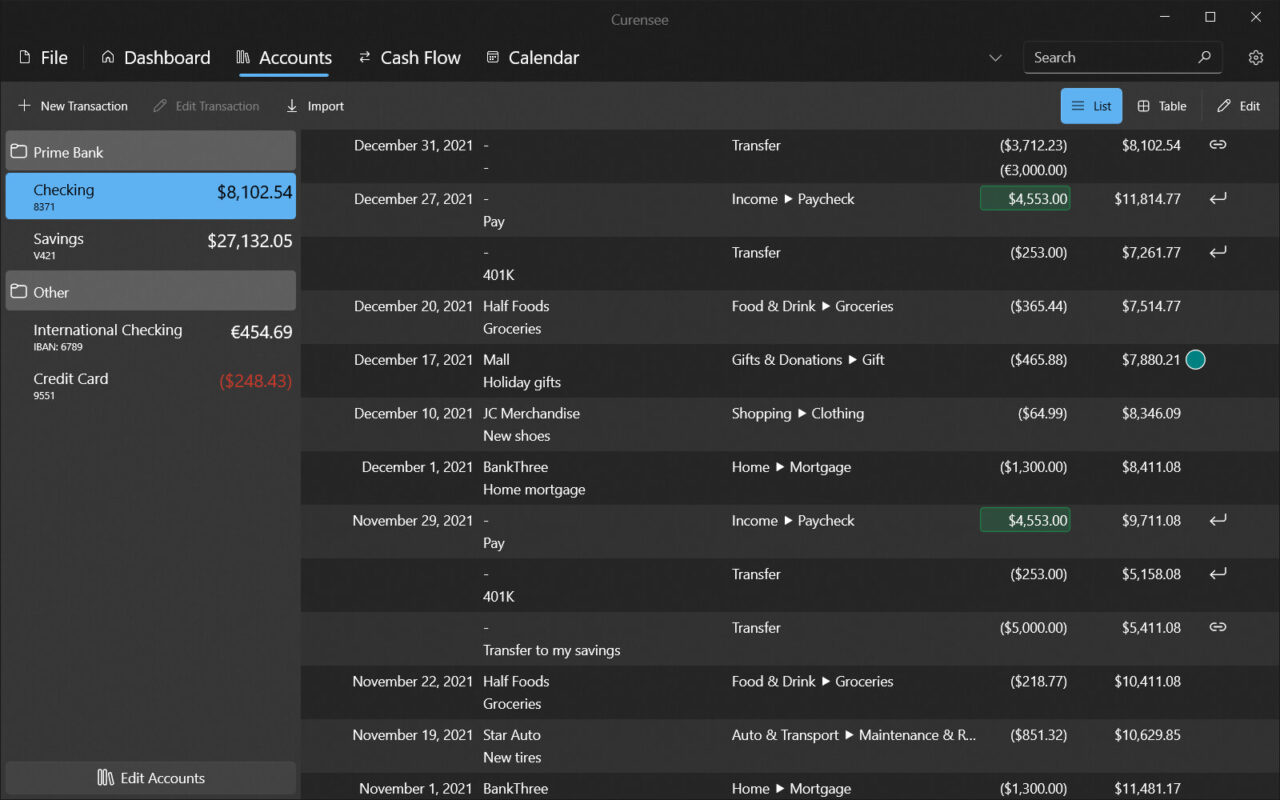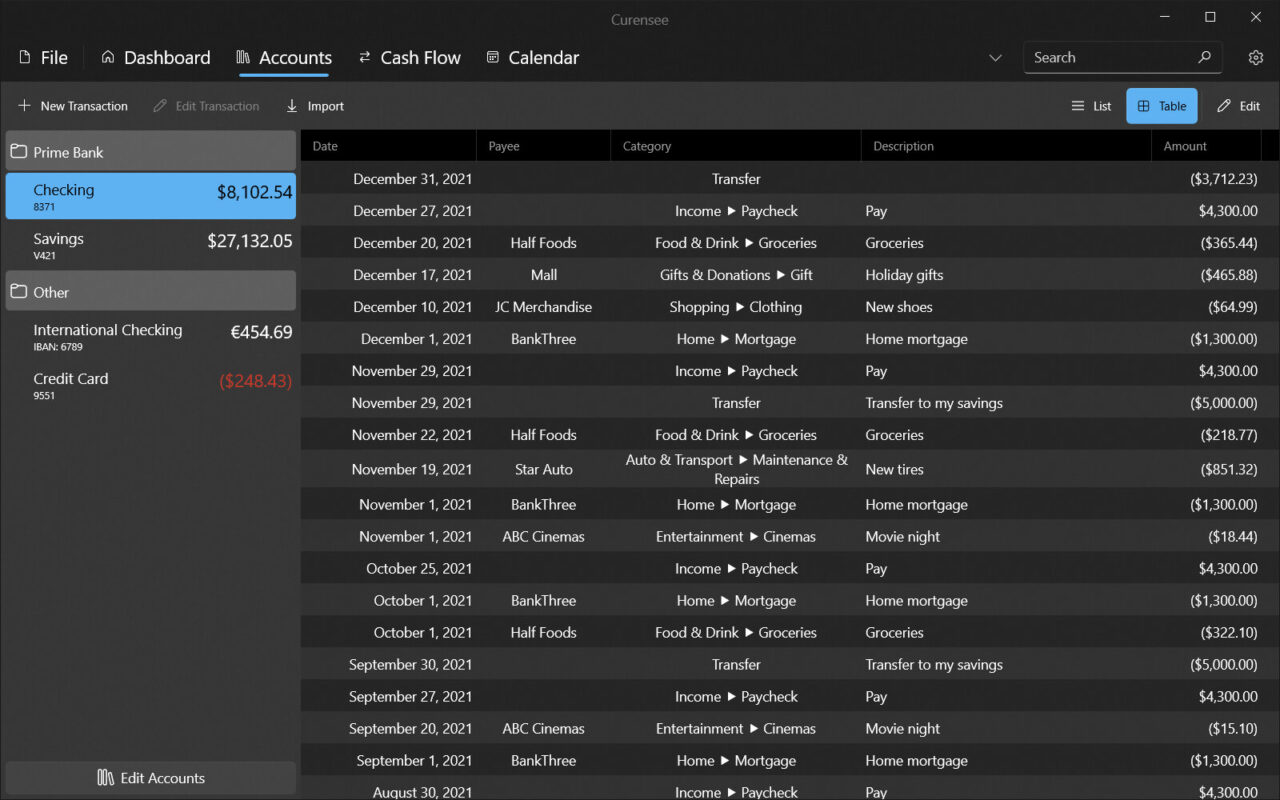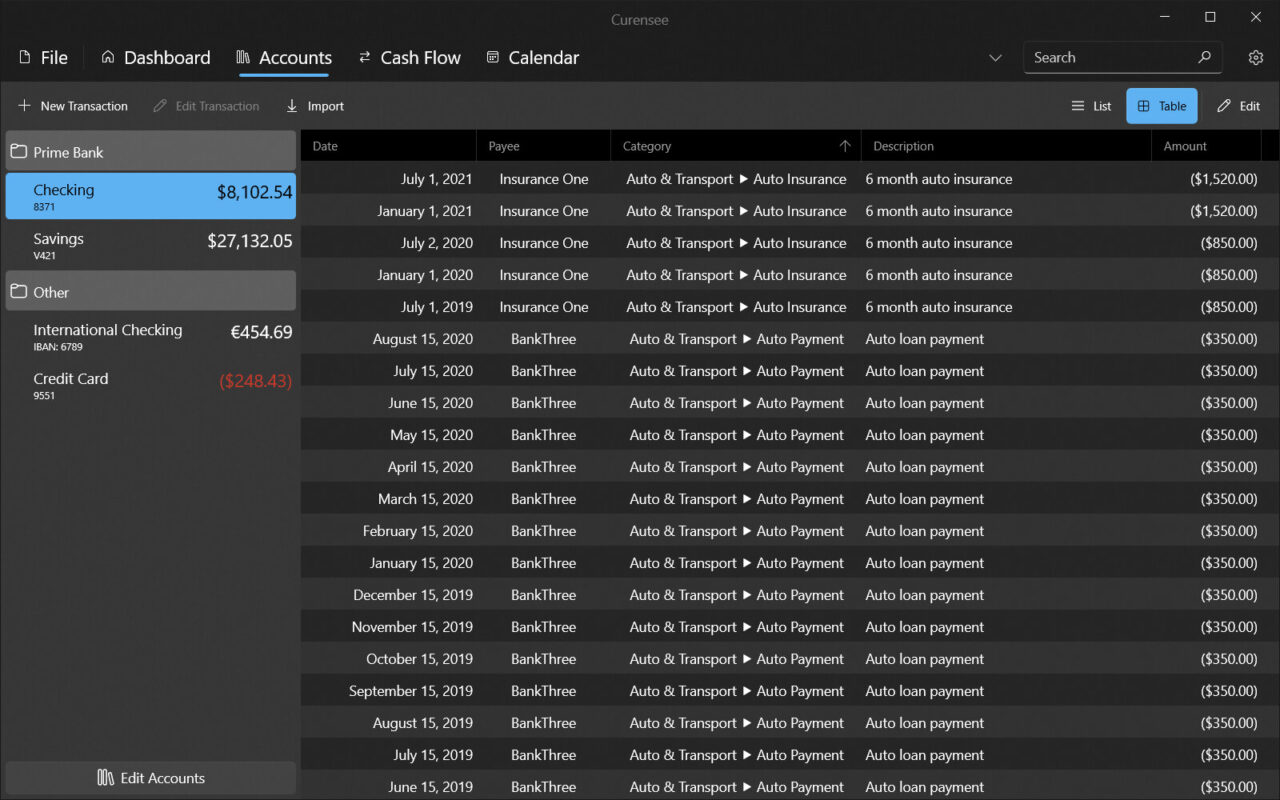Import your financial information and immediately take advantage of powerful visualization and customization tools supporting maximum control of your data.
Visualize. Customize. Control.
Visualize
Accurately and quickly visualize your financial
information in the Dashboard or innovative Cash Flow Diagram.
information in the Dashboard or innovative Cash Flow Diagram.
Customize
Fully customize not only the Dashboard but each transaction
with the powerful editor supporting most types of data.
with the powerful editor supporting most types of data.
Control
Retain maximum control of your data while you import, edit,
visualize, search and organize your financial information.
visualize, search and organize your financial information.
Customizable Dashboard
Visualize your finances how you want with powerful graphics including: net worth, cash flow, pie chart, bar chart, line chart, budget, map and account balance.
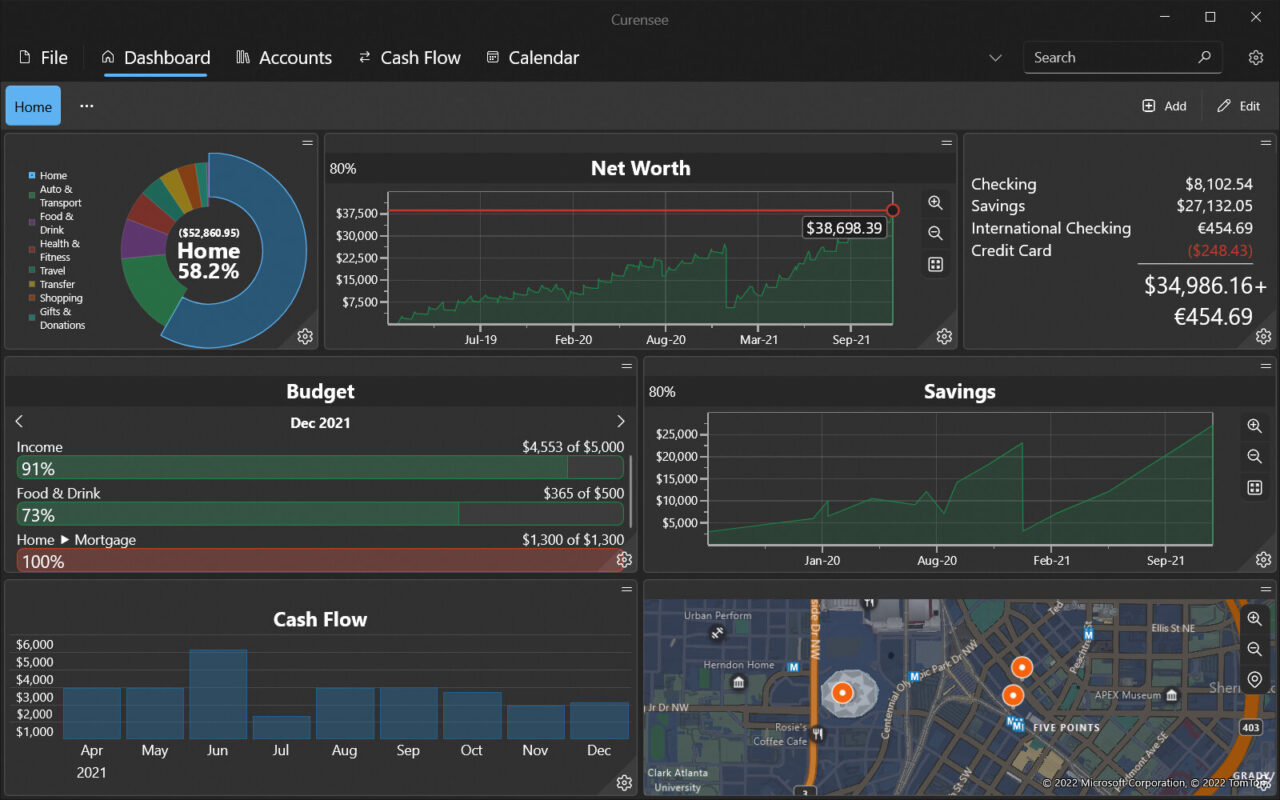
Cash Flow Diagram
The innovative cash flow diagram combines transaction editing with amount flow visualization allowing you to see both income and expenses while editing related transactions.
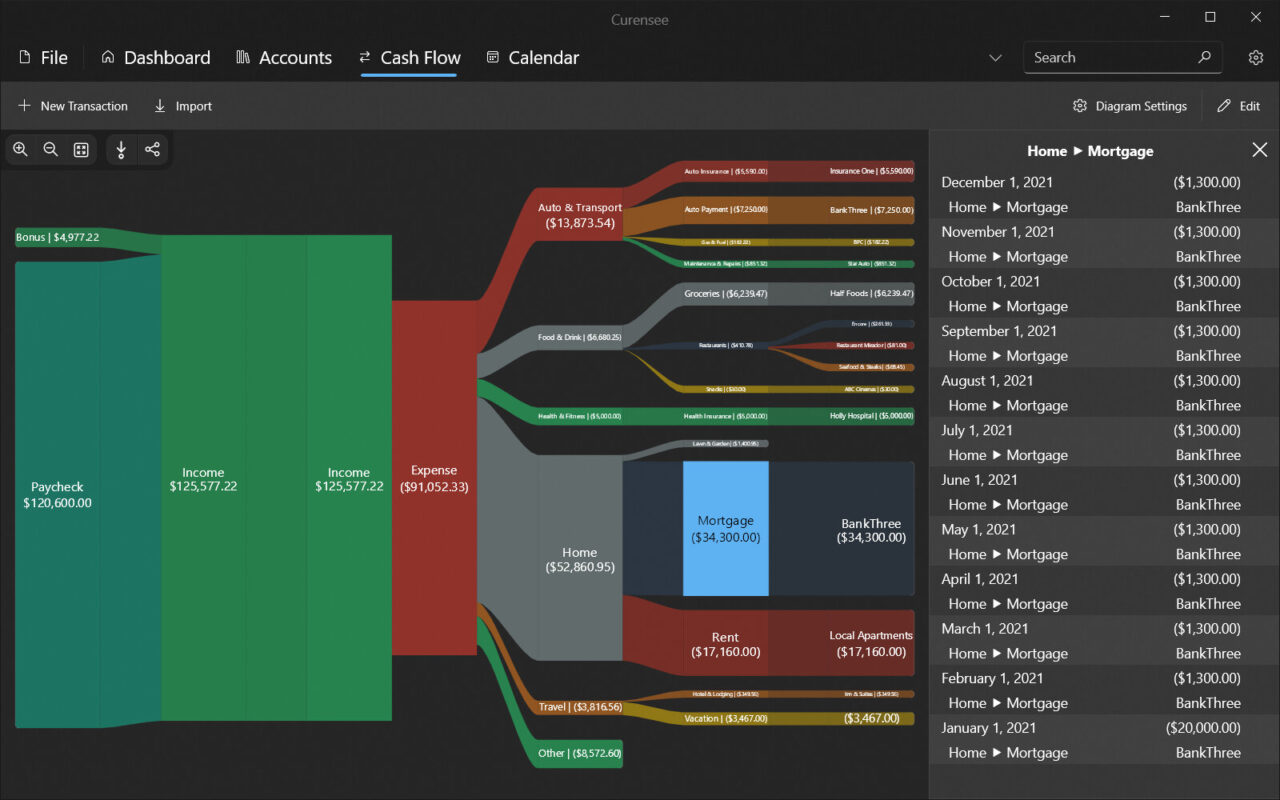
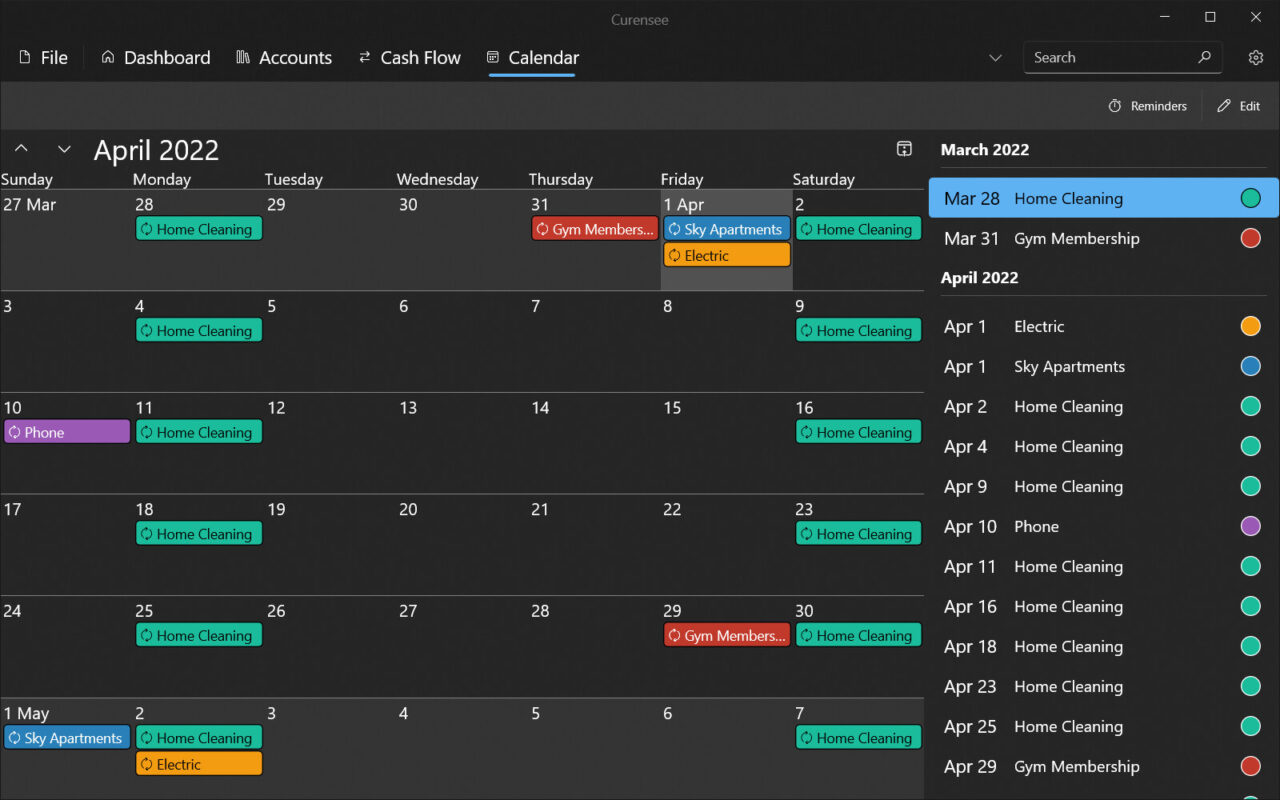
Calendar
Add reminders and keep track of all upcoming events using the integrated calendar system.
International Currency Support
The internationalized currency editor allows you to enter both local and foreign currencies with each transaction. Decimal precision is also configurable for each account.
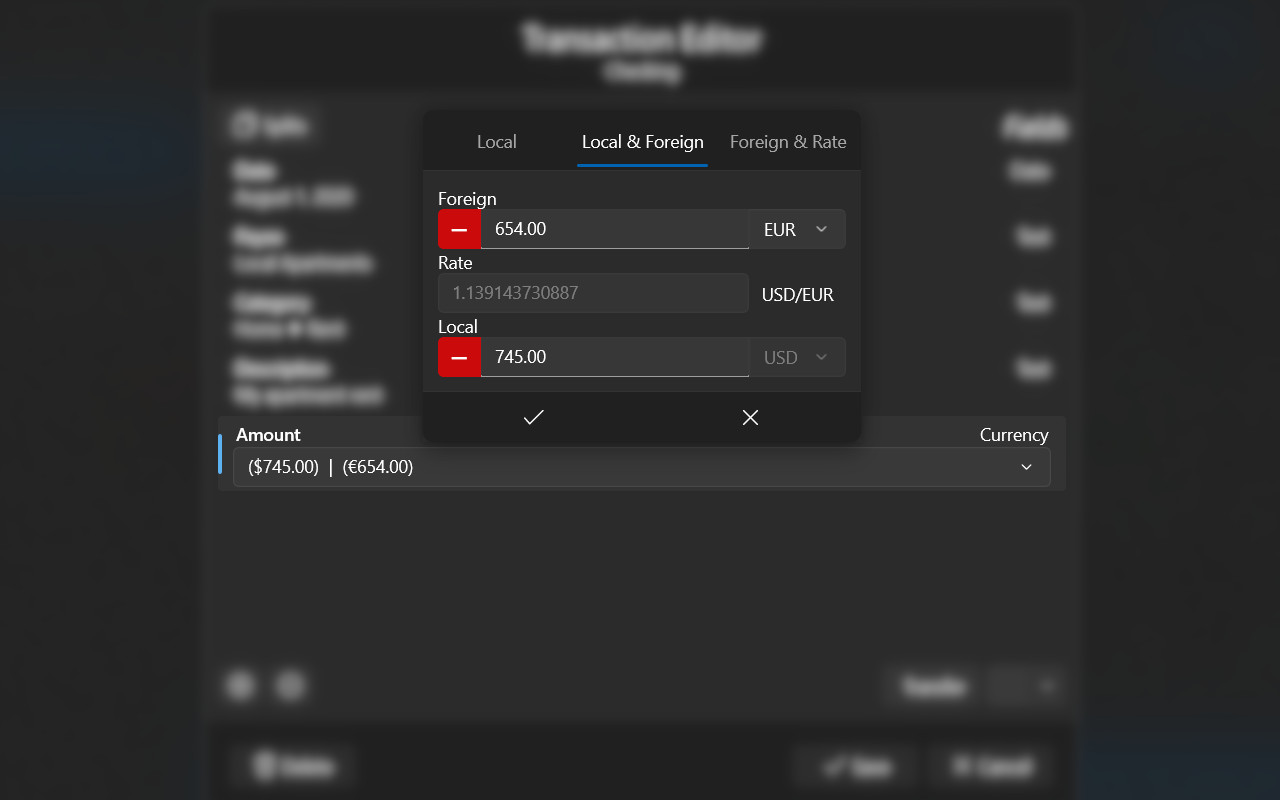
Customizable Dashboard
Visualize your finances how you want with powerful graphics including: net worth, cash flow, pie chart, bar chart, line chart, budget, map and account balance.
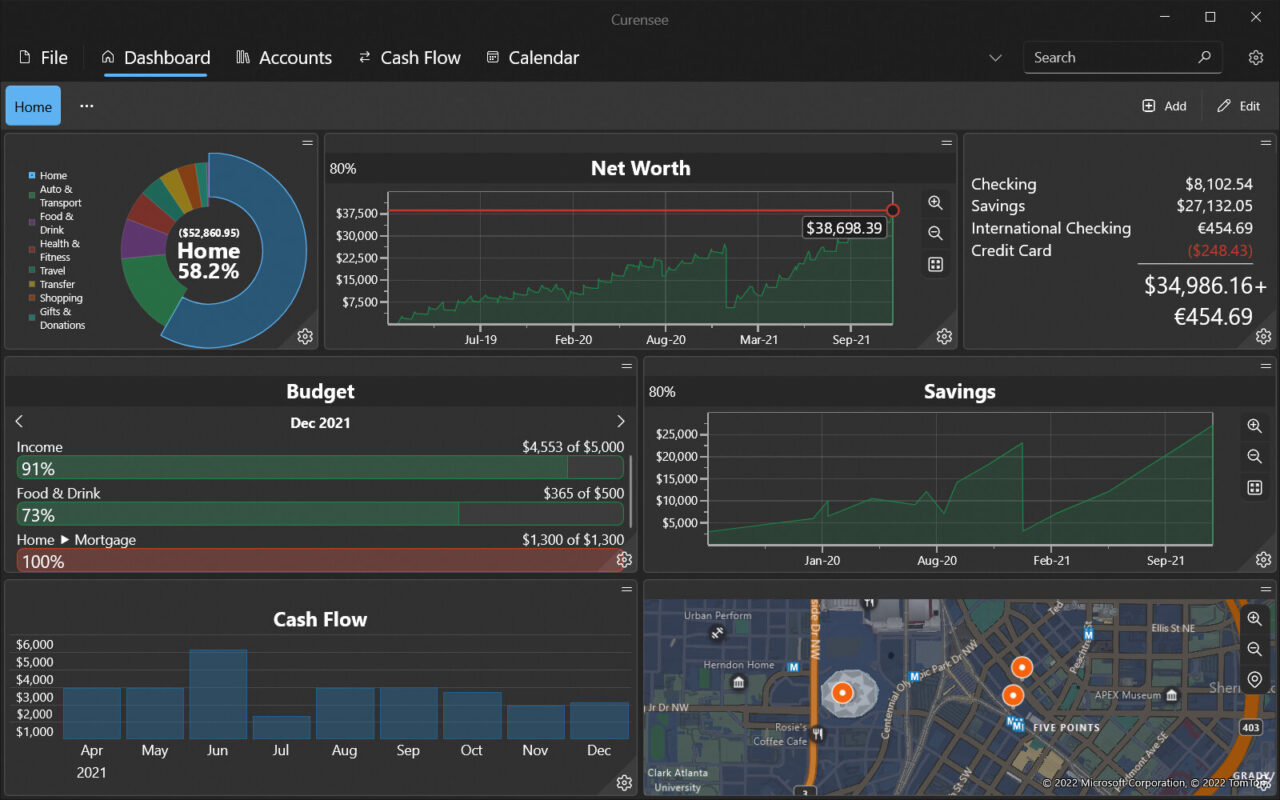
Cash Flow Diagram
The innovative cash flow diagram combines transaction editing with amount flow visualization allowing you to see both income and expenses while editing related transactions.
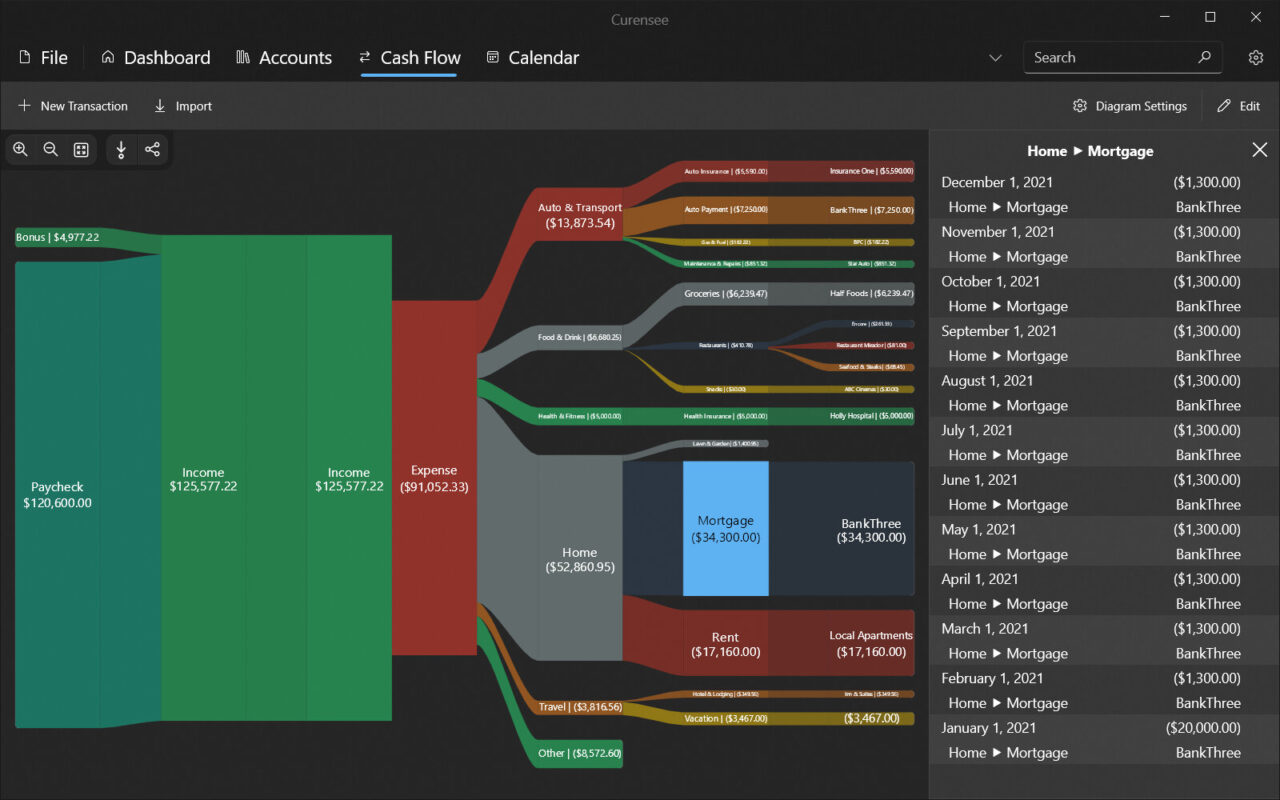
Calendar
Add reminders and keep track of all upcoming events using the integrated calendar system.
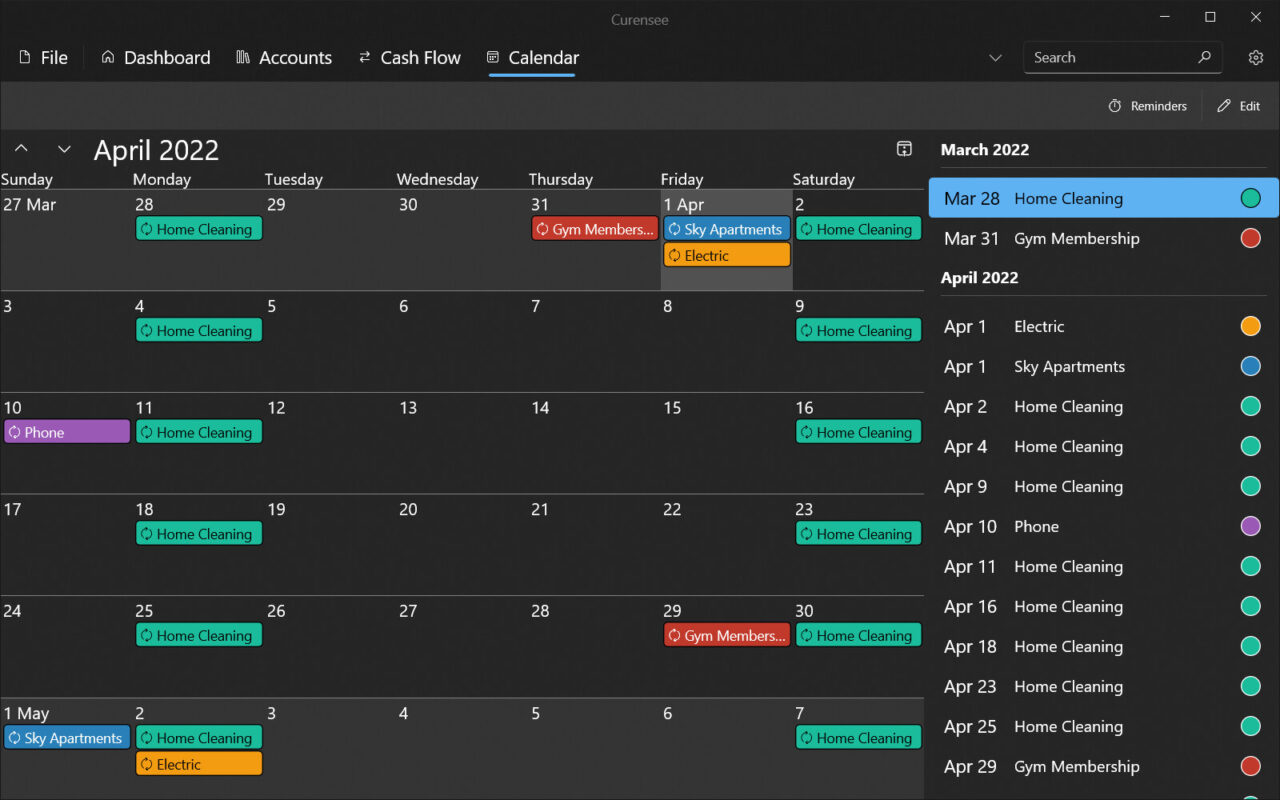
International Currency Support
The internationalized currency editor allows you to enter both local and foreign currencies with each transaction. Decimal precision is also configurable for each account.
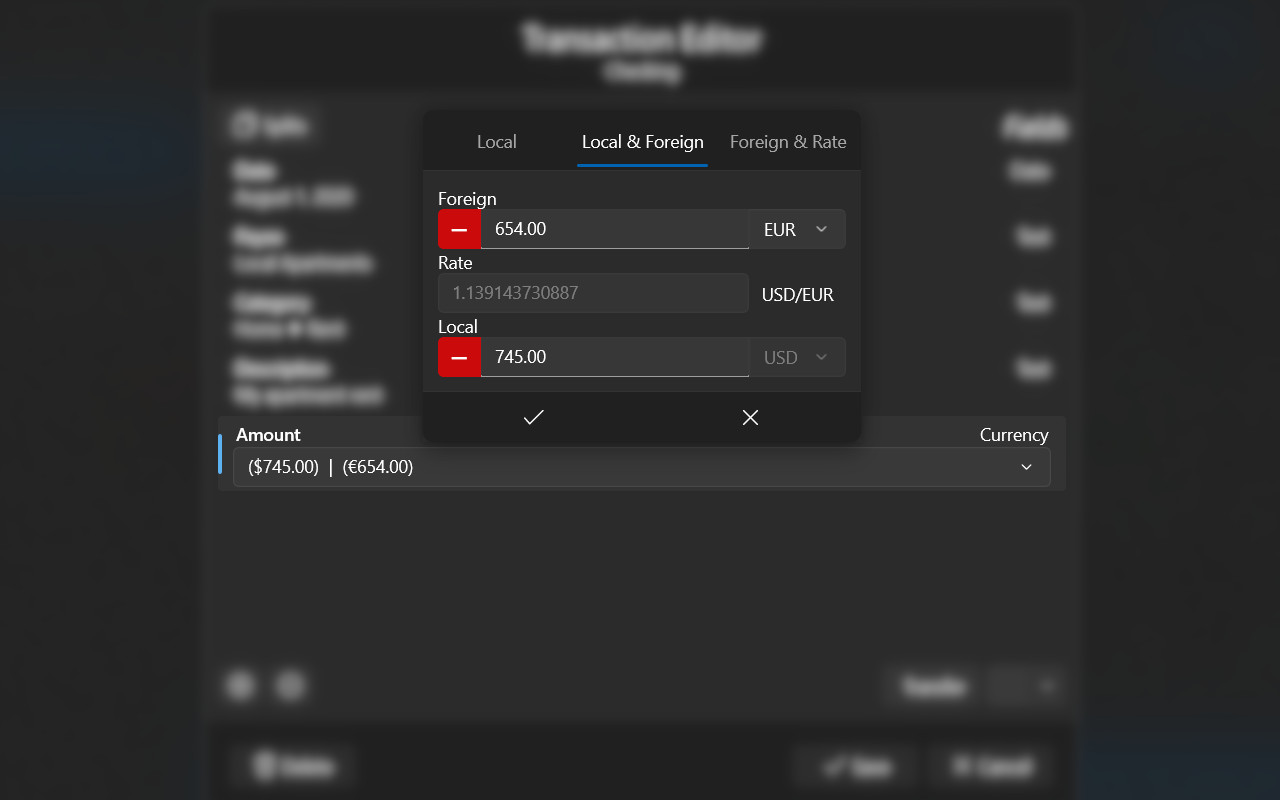
Customizable Dashboard
Visualize your finances how you want with powerful graphics including: net worth, cash flow, pie chart, bar chart, line chart, budget, map and account balance.
Multiple Account Views
Decide how you want to view and edit your account transactions: as a simplified list or a table supporting customization and sorting.
Cash Flow Diagram
The innovative cash flow diagram combines transaction editing with amount flow visualization allowing you to see both income and expenses while editing related transactions.
Calendar
Add reminders and keep track of all upcoming events using the integrated calendar system.
Advanced Budgeting
Track both saving and spending goals using the advanced budgeting system.
Search
Both basic and advanced search are supported to quickly find and edit your transactions.
Account Grouping
Group your accounts by financial institution or any other criteria you wish. Grouping is also supported for templates and fields.
Import
Visually import transactions from Comma Separated Value (CSV), Open Financial Exchange (OFX), Quicken Financial Exchange (QFX), and Quicken Interchange Format (QIF) files.
Data Prediction
Automatically use existing transactions to help fill in missing information during import.
Split Transactions
Split your transactions into multiple categories or any other defined field.
Customizable Transaction Fields
Customize what data (fields) to store with each transaction. Support exists for field data types including Text, Date/Time, Currency, Address and GeoPosition.
International Currency Support
Internationalized currency editor allows you to enter both local and foreign currencies with each transaction.
Edit Categories
Default transaction categories can be completely customized. Custom transaction fields can be made into a category with a defined list of values.
Linked Transfers
Opposite amount transactions of a similar date can be linked together to indicate a transfer. Transfers show how money moves between accounts.
Text Autocompletion
Similar text from existing transactions is automatically suggested to speed up transaction editing.